Inspect Element is a tool that allows you to see and edit a website’s HTML, CSS, and JavaScript code. Inspect Element is primarily designed for web developers, but it can also be used to find the video’s HTML code on a page and download the video. In this article, we will provide you with some suggestions on how to download videos from websites using inspect element.

Using Inspect Element may seem daunting at first, especially if you are new to web development and programming. However, with some practice, it can become a valuable and useful tool for finding and downloading videos.
Here are the steps to find a video using Inspect Element:
Step 1: Open the Webpage Open the webpage that contains the video you want to find. Right-click and Inspect Right-click on the video and select “Inspect” or “Inspect Element” from the drop-down menu. This will open the Inspect Element tool.

Step 2: In the HTML code, select the “Network” tab.

Step 3: When you have pressed the play button on the video, go to the “Network” tab to find the URL of the video file.

Step 4: To save the video to your computer, right-click the video after playing it and choose “Save Video As” from the menu.

Like any tool, there are advantages and disadvantages to using Inspect Element. Here are some pros and cons of using Inspect Element to download videos:
Using Meget Converter for batch downloading and converting videos offers a simpler and more efficient solution compared to the manual method of using Inspect Element. With Meget, you can avoid the tedious task of locating video URLs through browser developer tools and instead streamline the process by directly inputting video link into the software. This not only saves time but also eliminates the risk of errors that may occur when extracting video sources manually.
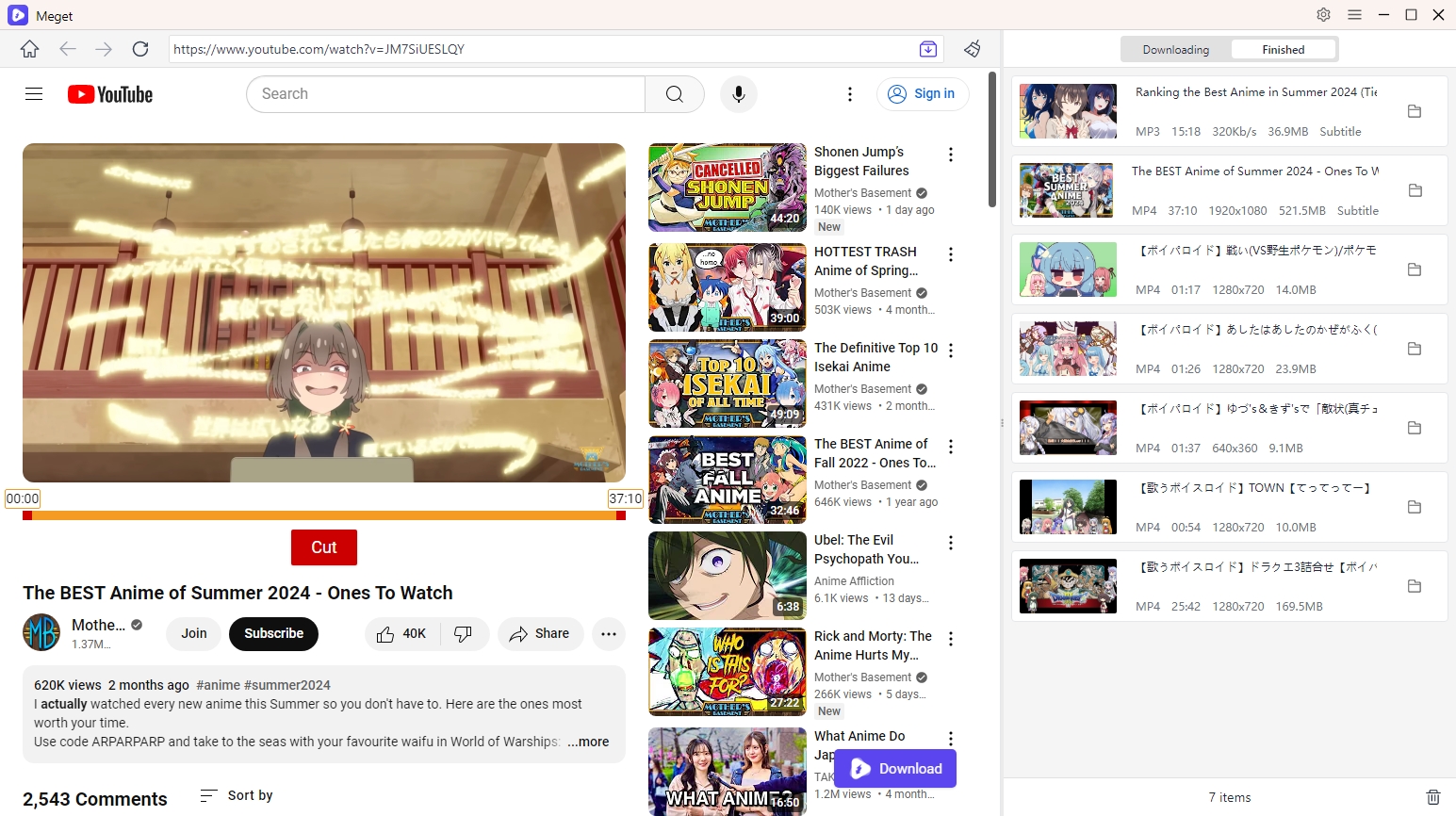
The process of using Inspect Element to download videos is time-consuming, and there is no guarantee that the video or video format you need will be downloaded successfully. The VidJuice UniTube video downloader is an excellent choice if you frequently need to download videos. With VidJuice UniTube you can easily download videos from over 10,000 websites with one click. Just collect and paste the video urls that you want to download, and VidJuice UniTube will automatically start downloading all the videos for you.
To get started with VidJuice UniTube, let’s first learn about its main features:

Next, we’ll take a look at using VidJuice UniTube to save videos to your device.
Download video with URL
To download a video, just find the video that you want to save and copy its’ url, then open the VidJuice UniTube downloader and click on “Paste URL“, and UniTube will start downloading in seconds.

Download multiple videos
VidJuice UniTube supports downloading multiple videos simultaneously. You can paste all the video URLs after clicking “Multiple URLs”, and UniTube will help download all the selected videos.

Download a channel or playlist
VidJuice UniTube supports downloading a whole list, you can also select several videos to download in a playlist. Just paste a channel or playlist url after clicking “Playlist“, and UniTube will download all the videos for you.

Download live streaming videos
VidJuice UniTube allows you to download livestreaming videos in real time. You are able to download livestream videos from popular websites such as Twitch, Vimeo, YouTube, Facebook, Bigo Live,etc.

In conclusion, while using Inspect Element to download videos may have some potential benefits, there are potential technical and security risks involved, and Inspect Element may not always be a reliable method for downloading videos. It is recommended to use the best Inspect Element alternatives – VidJuice UniTube video downloader. With UniTube you can save and download videos with one click in seconds, download and try it!