Patreon is a membership-based platform that allows content creators to connect with their fans and followers by providing exclusive content to their supporters. It allows creators to receive a recurring income from their followers, in exchange for exclusive content and perks.
One of the types of content that creators can offer on Patreon is video content. Video content on Patreon can include behind-the-scenes footage, exclusive tutorials, and even entire video series that are not available anywhere else. Patreon videos can be accessed by supporters who have subscribed to the creator’s Patreon account.
Sometimes it’s hard for users to download a Patreon video if the creator does not allow it, so in this article, we will show you several ways to download Patreon videos by using a browser extension, video downloader software, or a screen recorder.

There are several reasons why you might want to download Patreon videos, including:
Meget Converter is a versatile tool designed for downloading and converting videos from a wide range of platforms, including Patreon. With Meget Converter, users can save and convert Patreon videos for offline viewing in various formats and qualities. It’s perfect for content creators, educators, and fans who want to access their favorite Patreon videos offline.
Here are the steps to download and convert Patreon videos with Meget converter:
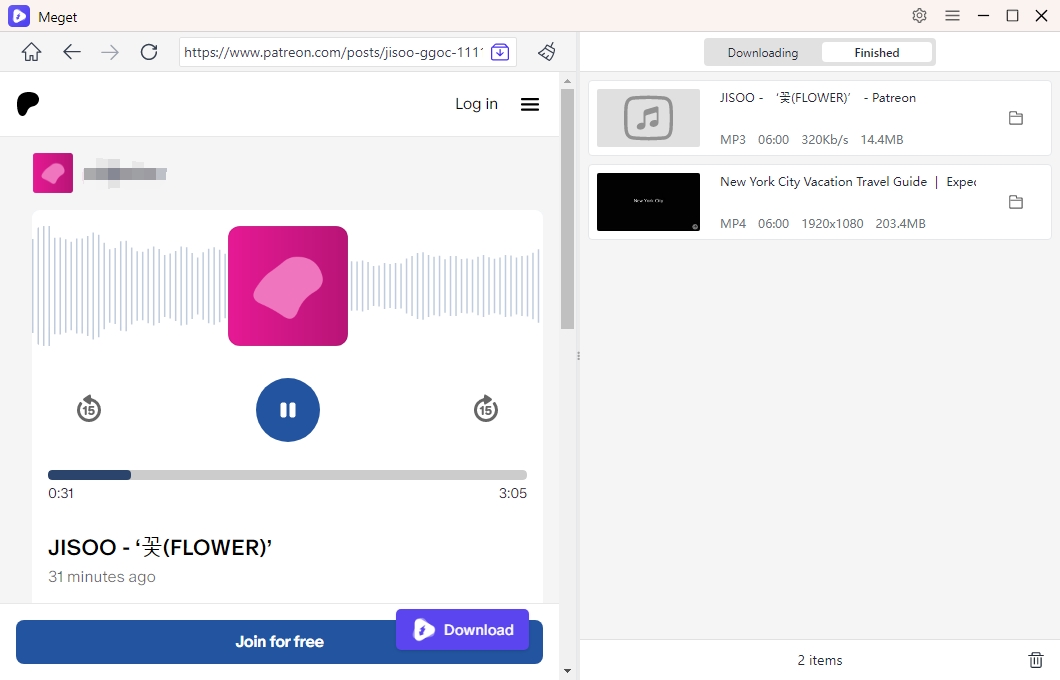
One of the easiest ways to download Patreon videos is to use a browser extension. These extensions are available for free and can detect and download video files from websites like Patreon. One of the popular extensions is the Patreon Downloader for Chrome. Patreon Downloader will download three files at the same time to avoid downloads from timeout. Even if the Patreon Downloader window is closed, the downloads will still go on.
Let’s check how to download Patreon videos with Patreon Downloader:

If you are unable to download a video from Patreon using a browser extension, you can use a screen recorder to record the video from your screen, such as Snagit, which lets you quickly record Patreon videos and save recorded video files as an mp4 or animated GIF through these steps:
Step 1: Open the Snagit Capture window, select the Video tab and click the Capture button.

Step 2: The orange crosshairs become visible. To record a specific region of the screen, click and drag it; to record the entire screen, click the Fullscreen option.

Step 3: The toolbar for recording videos appears. You can start recording by clicking the Record button; if you want to pause the recording, click the Pause button; and if you want to stop recording, click the Stop button.

However, it is important to keep in mind that browser extension and screen recording may result in a lower quality video, especially if the original video is high quality. If you want to download Patreon videos in high 8K/4K/Full HD quality, VidJuice UniTube is the best video download software for you since it offers a wide range of features that make downloading videos from Patreon easy and convenient. UniTube supports batch downloading premium or paid videos with its’ online function from most popular websites, including the Patreon, Udemy, Domestika, etc. You can save your videos on your Win, Mac and Android devices and watch anywhere, anytime.
Download Patreon videos with VidJuice UniTube by following these steps:
Step 1: If you do not have VidJuice UniTube, you should download, install, and activate it.
Step 2: Open VidJuice UniTube online built-in browser, then visit Patreon official site and lig in with your account.

Step 3: Find a Patreon video and play it, then click on “Download” button to add it to the VidJuice UniTube download list.

Step 4: To check your downloading Patreon video, you need go back to the “Downloader”.

Step 5: You can find the downloaded Patreon video under the folder “Finished”, open it and watch offline.

After experimenting with various methods and solutions, we have come to the conclusion that VidJuice UniTube is the simplest and most practical way to download Patreon movies. Compared to all other Patreon downloading solutions, VidJuice UniTube offers a number of distinct characteristics that make it a highly effective yet user-friendly tool. Download and ahve a free try!